iZotope RX 9 Advanced
US $1,199.00 Original price was: US $1,199.00.US $250.00Current price is: US $250.00.
☑️ Full Version and Lifetime License.
☑️ 30 Days Money Back Guarantee.
☑️ Free Assistance with Installation.
☑️ No Need For Registering The License to Your Account.
☑️ We will Email You The Link Within 15 Hours.
Out of stock
Join the waitlist to be emailed when this product becomes available again
Audio Repair and Separation for Music and Post Production
RX is the award-winning audio repair suite trusted by top post-production engineers on countless movies and TV shows to quickly and reliably restore damaged, noisy audio to pristine condition. Get full control over your audio whether extracting dialogue from noisy backgrounds with Dialogue Isolate’s machine learning, removing hum and interference instantly with dynamic De-hum, or matching previously impossible ambiences with movement and texture using the new complex mode in Ambience Match—all with multichannel support up to Dolby Atmos 7.1.2.
Perfect for Music and Smaller Post-Production Studios and Home Environments
-Includes everything in RX Elements.
-NEW! Rollback an audio selection to any previous step in your History list to get the best combination of audio processing from any point in time with the brand-new Restore Selection feature
-NEW! Need to view more than five steps of undo history? No problem. The expandable History list now shows up to 30 undo steps for quick reference.
-NEW! Clean up unwanted sounds directly in Logic® using the new Spectral Editor, built on the ARA plug-in extension. Select noise and remove it without having to toggle between Logic and RX.
-Quickly remove amp hum, squeaks, fret noise, and other guitar issues with Guitar De-noise.
-Isolate and remove vocals or rebalance mix elements with Music Rebalance.
-Prepare your processed files for delivery with Loudness Control.
-Process multiple files or folders more efficiently with Batch Processor.
-Independently adjust time and pitch with Variable Time and Variable Pitch.
-Eliminate noise issues with the magic of Spectral Repair.
-Remove instrument, click-track, or vocal bleed with the De-bleed module.
-Easily fix vocal issues like sibilance, plosives, breaths, and mouth clicks.
-Instantly repair multiple files at once with Composite View.
-28 modules, 14 plug-ins, and much more.
Why RX9?
Rebalance or Isolate the Musical Elements of a Mix
Are the vocals too quiet or the drums too loud? Can’t find the original stems to your song? With Music Rebalance, no mix is “final.” Using an algorithm trained with machine learning, Music Rebalance can intelligently identify vocals, bass, percussion, and other instruments and allows you to individually enhance or isolate elements of an audio track, making remastering without multitracks possible. Isolate or remove vocals from your song, or for more problematic mixes, separate each musical element into separate stems for individual processing.
Refine Your Guitar Recordings for Clean, Authentic Performances
As one of the most pervasive instruments in modern music, a clean, articulate guitar track is pivotal to a high-quality music production. RX 9 Advanced includes Guitar De-noise, a quick and easy way to manage guitar-produced sounds that can interfere with your mix when affected with limiting or compression. Reduce the prominence of electrical amplifier noise and hum, fret squeaks and pick attacks to clarify your guitar recordings—without removing the all-important human performance element.
Finalize Your Audio Levels for Delivery
Loudness is more important than ever in the age of streaming media and remote podcasting. That’s why RX 9 includes an all-new Loudness Control module. With preset targets for virtually every current broadcast loudness standard, a Loudness Gate that prevents periods of silence from skewing your loudness readings, and numeric and histogram displays for integrated, short-term, and momentary loudness (and more), your music, film, television, and podcast audio is sure to be clear, intelligible, and appropriately loud.
Features
NEW- Spectral Recovery [Advanced only]
With the increasing prevalence of remote meetings, video calls, and podcast interviews, Spectral Recovery helps restore frequencies above 4k that are removed when the audio is compressed for real-time streaming. Turn once-grainy, inarticulate recordings into crisp, clear conversations.
In RX’s spectrogram, it’s easy to see the re-synthesized frequency content that Spectral Recovery was able to restore. The spectrogram itself is resizable, allowing you to click and drag the module for more precise edits.
NEW – Wow & Flutter [Advanced only]
Audio printed in physical formats—record albums, cassette tapes, film reels, etc.—often degrades as it ages over time. This can result in pitch fluctuations that can hamstring the listening experience. Wow & Flutter is designed to correct these pitch modulations, whether they’re long and drawn-out as in a warped record, or rapid fluctuations like you’d find on aged tape.
NEW – Enhanced separation with Dialogue Isolate [Advanced Only]
Dialogue Isolate is even more powerful in RX. The module features improved Ambience Preservation, leaving a more natural sounding dialogue—even when noise reduction is pushed to drastic levels—to make sure your audience hears every word of your dialogue.
It is designed to separate spoken dialogue from non-stationary background noise such as crowds, traffic, footsteps, weather, or other noise with highly variable characteristics. It can be particularly effective at increasing the level of dialogue in challenging low signal-to-noise ratio conditions.
NEW – Complex Ambience Match [Advanced]
Ambience Match lets you match the noise floor of one recording to another recording. Fill in consistent ambience beds under constructed sentences and ADR lines right from within Pro Tools AudioSuite. No more spending hours of time manually looping sections of ambience under a scene with ADR and broken up sentences.
Seamlessly connect dialogue and ADR cuts with real background movement and textures with Complex mode, allowing you to quickly match ambiences never before possible: ocean, wind, traffic, crowds, and more! Or, use static mode to match stationary ambiences, like a quiet room with a soft hum.
NEW – Dynamic De-hum [Standard + Advanced Only]
Use the new Dynamic mode in RX 9’s De-Hum to instantly remove any amount of hum, wireless ring, or interference, without artifacts or affecting the audio quality. In one pass, eliminate radio and transmitter interference, camera and generator hum, and more.
Guitar De-noise [Standard + Advanced Only].
Guitar De-noise allows you to refine your guitar recordings for maximum clarity in seconds. Manage sounds that can unintentionally be emphasized by the effect of compression or limiting, like electrical amp noise and interference, distracting fret or string squeaks, and harsh pick attacks. With intuitive sliders for sensitivity and gain reduction, polishing guitar performances for intelligibility and authenticity has never been easier.
Music Rebalance [Standard + Advanced Only]
Music Rebalance is a powerful tool that intelligently identifies vocals, bass, percussion, and other instruments in a mix and allows for independent gain adjustment of each element.
Drums too loud? Vocals not loud enough? Are other instruments too present or is percussion not punchy enough? With Music Rebalance, you can easily reanimate a mix, create instrumental versions of songs by removing the vocal elements, or isolate the vocal to prepare a remix without having access to individual tracks or stems. Music Rebalance is also available as an AudioSuite plug-in.
Along with the mixing capabilities of Music Rebalance, RX introduces automatic stem separation to generate independent files for further refinement—so no mix is ever really “final” until you say
Loudness Control [Standard + Advanced Only]
Prepare your recordings for final delivery with the detailed level readings and loudness management power with the improved Loudness Control module. Instantly load preset loudness standard targets and conform your production audio to broadcast requirements in seconds, and monitor your levels using the built-in numeric and histogram readouts for integrated, short-term, and momentary loudness. Plus, resize the module to fit your display perfectly and suit your own unique workflow.
Batch Processor [Standard + Advanced Only]
Process several audio files in one pass with the newly overhauled Batch Processor. View pertinent metadata in your audio files prior to processing, then apply a full series of processors with Module Chain, now accessible from within the Batch Processor interface. At the end of it all, export your files in multiple file formats and bit depths for optimal efficiency and organization—perfect for refining hundreds of samples for custom-made sample libraries.
32 Audio Tab Limit
Time is precious when editing audio in post. To help you tackle more work faster, RX 9 allows you to view and edit up to 32 files within RX Audio Editor, so you can cover more ground in less time with greater efficiency and in-app real estate.
Horizontal Scrolling
You asked, and iZotope listened: horizontal scrolling is now built into the intuitive Spectrogram Display. Use the scroll gesture on your trackpad or mouse with your cursor to scroll through your audio across the X-axis or lightning fast edits.
Repair Assistant
Representing the latest advances in iZotope’s assistive audio technology, Repair Assistant is a game-changing intelligent repair tool that can detect noise, clipping, clicks, and more. Solve common audio issues faster than ever, simply by selecting the type of material (music, dialogue, other) and letting RX 9 Standard analyze the audio. Repair Assistant then offers different processing suggestions to help give you the best result, as well as three different intensities (light, medium, or aggressive) for each. Review and audition different suggestions, hit render, and let Repair Assistant do the rest for you!
Quickly repair these common issues in just 3 clicks:
-Noisy recordings
-Mouth clicks and pops
-Clipped or crackling audio
-Distracting, low-end hum
-Digital audio damage
-…and more!
De-hum [Standard + Advanced Only]
Dynamic mode in De-Hum instantly removes any amount of hum, wireless ring, or interference, without artifacts or affecting the audio quality. In one pass, eliminate radio and transmitter interference, camera and generator hum, and more. In Static mode, you can target hum with a fundamental tone and 16 harmonic bands above it. In Dynamic mode, you can learn and remove any amount of hum with up to 1024 dynamically variable notch filters.
Variable Time [Standard + Advanced Only]
Variable Time lets you adjust the time stretch amount of an audio selection without altering its pitch. For example, you can modify the tempo of a performance, such as a band or orchestra that is slowing down or speeding up over time. You can also alter time if you need something to be longer or shorter for sync reasons. And since this provides variability over time, you can accelerate or decelerate dialogue, music, and sound effects in a sound design capacity. The module features a zoomed-in display of your selection on the spectrogram, giving you a better indication of the audio you are adjusting.
Variable Pitch [Standard + Advanced Only]
Variable Pitch allows you to adjust the pitch of both musical and non-musical audio selections while preserving their time and length. It can be used to change the pitch on the bend of a guitar string, re-shape the sound of a mono instrument, for creative effects on singers, or for sound design. The module features a zoomed-in display of your selection on the spectrogram, giving you a better indication of the audio you are adjusting.
De-bleed [Standard + Advanced Only]
The new De-bleed audio plug-in and module in iZotope RX reduces the leakage of one signal into another. De-bleed can help reduce or eliminate bleed from headphones, click tracks, multiple mics with small amounts of cross bleed, and even some drum bleed issues.
De-ess [Standard + Advanced Only]
The De-ess audio plug-in and module in iZotope RX attenuates or reduces sibilance, the harsh high-frequency sounds that come from S, F, X, SH, and a soft C. RX includes two modes for handling sibilance: Classic and Spectral. Classic Mode detects sibilants and attenuates them with a broadband gain envelope. Spectral Mode is more transparent, intelligent, and frequency-specific than Classic Mode. Spectral Mode only attenuates the high frequencies where sibilance is most active, leaving the lower frequencies untouched.
Mouth De-click [Standard + Advanced Only]
The De-click plug-in and module in iZotope RX automatically identifies and removes clicks, pops, and digital impulse noises that can ruin a listening experience. Use De-click when polishing audio transfers and other recordings suffering from quality degradation, digital errors, cell phone interference, and more with the low-latency De-click algorithm.
Spectral Repair [Standard + Advanced Only]
Spectral Repair in iZotope RX is the key to discovering what your waveform won’t show you. Use familiar drawing tools to identify and select problem frequencies and unwanted sounds. Salvage unusable material by filling in audio gaps instantly. With a unique visualization and a variety of selection tools at your fingertips, Spectral Repair lets you get closer to your audio and take a hands-on approach to repairing and enhancing it.
Once a problem sound has been identified, the Spectral Repair algorithms—available in the module or Instant Process Tool—are able to resynthesize the audio while taking into consideration tonal harmonics, nonlinear pitch changes like vibrato, background noise characteristics, and transient events. With the power of these tools, you can remove or attenuate unwanted, interfering sounds from barking dogs and breath noises to string squeaks, fret noise, and missed/wrong notes. RX includes a multi-resolution mode that more accurately separates unwanted noise and desired audio.
Voice De-noise
Restore problematic vocal or production recordings in real time with iZotope RX’s Voice De-noise audio plug-in and module. Improving on the earlier Dialogue De-noise, the zero-latency Voice De-noise is the most powerful de-noiser focused on dialogue and sung vocal treatment. Voice De-noise has an Adaptive mode that can adjust to a changing noise floor in real time, making it ideal for dialogue stem set-and-forget de-noising.
When optimized for music, Voice De-noise excels at attenuating unwanted background noise from air conditioners and street noise from sung vocals in apartment recordings.
De-plosive [Standard + Advanced Only]
Quickly remove plosives with the De-plosive audio plug-in and module in iZotope RX. Improve the quality of your dialogue by getting rid of plosive pops and mic bumps that can occur during a recording. Intelligent analysis detects the presence of a plosive between the desirable harmonics of a dialogue or vocal signal. It then transparently reduces the plosive far more effectively than simply using an EQ to roll off the low end (which lacks precision and also affects dialogue frequencies).
Spectral De-noise [Standard + Advanced Only]
The Spectral De-noise plug-in and module in iZotope RX provides natural noise reduction with unparalleled clarity and control. Built with the most troublesome audio imperfections in mind, Spectral De-noise removes unwanted tonal and broadband noise from any type of recording—such as music, old recordings, home movies, production recordings, and more.
With transparent noise suppression technology that minimizes artifacts, the Spectral De-noise module is carefully designed to preserve the character of your audio. RX features Adaptive Mode, which analyzes changing noise profiles and fixes audio imperfections automatically. It’s the ideal choice for fast, efficient audio repair on the fly.
De-click
The De-click plug-in and module in iZotope RX automatically identifies and removes clicks, pops, and digital impulse noises that can ruin a listening experience. Use De-click when polishing audio transfers and other recordings suffering from quality degradation, digital errors, cell phone interference, and more with the low-latency De-click algorithm.
De-clip
iZotope RX’s De-clip audio plug-in and module repairs digital and analog clipping artifacts. Audio clipping occurs when A/D converters are pushed too hard or magnetic tape is over-saturated. De-clip can be extremely useful for reducing distortion in recordings that were made in a single pass, such as live concerts, interviews, and any audio that cannot be re-recorded.
Composite View
Fix problems picked up by multiple microphones by editing multiple files at once.


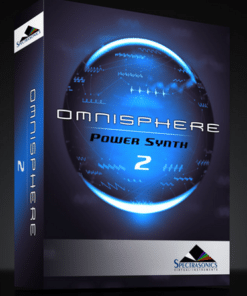
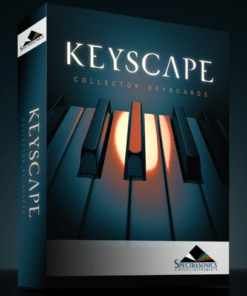
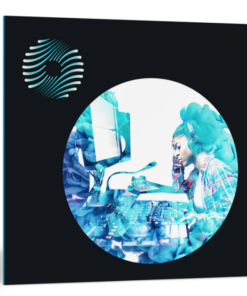

Taylor DIEDERICH –
First class customer service. 10/10 excellent.
Barry ARITA –
Great communication, I will definitely buy from this vendor again
Charles KNEFELKAMP –
Great plugins – happy customer.
Harvey WEHNER –
Exactly as described. Highly recommend seller to all.